I'm displaying a Chart.js doughnut chart via react-chartjs-2 in React, and by default, there are these line-box things showing for each doughnut section. Here's an example:
What are these line-box things called, and how do I turn them off?
Also, for what it's worth, they don't seem to show up by default in the base Chart.js library, but they show up for doughnut (and probably pie) charts in the react-chartjs-2 npm package. I've searched and searched, and tried toggling a bunch of options for the legend, legend labels and tooltips, but to no avail. I cannot figure out how to turn these off. Thank you for your help.