I've got a VB6 form with a ComboBox on it, which I'm trying to add a few single-character items to (specifically, 'A' through 'D'.) I can enter them into the properties box (using Ctrl-Enter to add new lines) and I get a box that looks like this:

When I accept the list items, however (by hitting Enter or moving focus,) it replaces all my single character items with squares:
This happens to all single-character items, but not any multi-character items I may add. The items are actually changed (it's not just a display issue), and show up as boxes when actually running the program as well. Obviously I can add the items programatically, but I'd rather do it during design-time for simple applications like this one. Is this a bug in the VB6 IDE, and is there a workaround?