I would like to apply this gradient as a launch screen. I did it for android by setting a new drawable, but now I want to do it for iOS.
I understood that I had to edit the LaunchScreen.storyboard file at the line :
<color key="backgroundColor" red="1" green="1" blue="1" alpha="1" colorSpace="custom" customColorSpace="sRGB"/>
I've seen on similar questions that it was not possible to run any code in this file, therefore making it impossible to have a gradient through code. So the best option would be to have the background as an image, am I right ?
If so, I haven't found any detailed explanations on how to achieve that, what would be the size of the image, where to import it...