I am emailing an HTML link of a Google calendar event generated by Google API to users but they are unable to edit the event, they can only view it when they click the link. I am creating this event with a service account and sharing with other users.
How can I ensure these events are editable in the user's calendar?
This is a link to the code I am using:
const { google } = require('googleapis');
// Provide the required configuration
const CREDENTIALS = JSON.parse(process.env.CREDENTIALS);
const calendarId = process.env.CALENDAR_ID;
// Google calendar API settings
const SCOPES = ['https://www.googleapis.com/auth/calendar.events'];
const calendar = google.calendar({version : "v3"});
const auth = new google.auth.JWT(
CREDENTIALS.client_email,
null,
CREDENTIALS.private_key,
SCOPES,
'email_used_to_configure_the_service_account@gmail.com'
);
auth.authorize(function (err, tokens) {
if (err) {
console.log(err);
return;
} else {
console.log("Successfully connected!");
}
});
//fetching the even object from the db to get evnt.name and co
const saveEvent = {
summary: event.name,
location: event.room.host.location,
description: event.extra,
colorId: 3,
start: {
dateTime: event.startDate,
timeZone: 'Africa/Lagos',
},
end: {
dateTime: event.endDate,
timeZone: 'Africa/Lagos',
},
organizer: {
email: 'email_used_to_configure_the_service_account@gmail.com',
displayName: 'display name',
self: true
},
attendees: [{ email: 'email of recepient of event' }]
//visibility: 'public'
}
async function generateLink(){
try{
const val = await calendar.events.insert({ auth: auth, calendarId: calendarId, resource: saveEvent, sendNotifications: true });
if(val.status === 200 && val.statusText === 'OK'){
console.log('CREATED', val);
return val.data.htmlLink;
}
return console.log('NOT CREATED')
} catch(error){
console.log(`Error ${error}`);
return;
}
}
const link = await generateLink();
let mailData = {
name: user.name ? user.name : user.firstname,
token: `${config.get('platform.url')}/event-accepted/${invite.token}`,
coverImage: event.gallery.link,
eventName: event.name,
hostName: host.name? host.name : host.firstname,
venue: event.venue,
date: event.startDate,
time: event.startDate,
attendees: '',
ticketNo: '',
cost: event.amount,
action: link // htmlLink that takes you to the calendar where user can edit event.
}
mail.sendTemplate({
template: 'acceptEventEmail',
to: u.email.value,
context: mailData
});
Current Behaviour
Expected behaviour
P.S: Code has been added to the question