Can anyone explain me how can I build widget as ListView builder with 2 lines of items. I got an example of this type, you can check out it by the picture below:
Can anyone explain me how can I build widget as ListView builder with 2 lines of items. I got an example of this type, you can check out it by the picture below:
This snippet should help you. You can try it at https://dartpad.dev/028daa76945938f0e5c14aea6a8bf84b?null_safety=true
class MyWidget extends StatelessWidget {
@override
Widget build(BuildContext context) {
return SizedBox(
width: 500.0,
child: Column(
children: [
Row(
mainAxisAlignment: MainAxisAlignment.spaceBetween,
children: ['English', 'Russian', 'Spanish']
.map((language) => LanguageButton(
language: language,
))
.toList(),
),
SizedBox(height: 20,),
Row(
mainAxisAlignment: MainAxisAlignment.spaceBetween,
children: ['Some really long language', 'French', 'German']
.map((language) => LanguageButton(
language: language,
))
.toList(),
),
],
),
);
}
}
class LanguageButton extends StatelessWidget {
final String language;
const LanguageButton({Key? key, required this.language}) : super(key: key);
@override
Widget build(BuildContext context) {
return OutlinedButton(
style: OutlinedButton.styleFrom(
shape: const RoundedRectangleBorder(
borderRadius: BorderRadius.all(
Radius.circular(30),
),
),
),
onPressed: () {
// TODO
},
child: Padding(
padding: const EdgeInsets.symmetric(horizontal: 20.0, vertical: 8.0),
child: Text(language),
),
);
}
}
I used a Column instead of a ListView.builder. Maybe that's good enough for what you need. The gist is to have each line as a Row and set the mainAxisAlignment to spaceBetween.
An option is to use the Wrap widget with direction set to horizontal.
@override
Widget build(BuildContext context) {
final lorem = [
'accusamus',
'dignissimos',
'ducimus',
'blanditiis',
'praesentium',
'voluptatum'
];
return Container(
height: 100,
width: 250,
child: Wrap(
direction: Axis.horizontal,
children: List.generate(
lorem.length,
(index) => Padding(
padding: const EdgeInsets.all(8.0),
child: Text(lorem[index]),
),
),
),
);
}