I am using dynamic segmented control. Whenever user adds new decks, the title is showing up in the segmented control.
However, I need a horizontally scrollable segmented controller that might have different title width depending on the text (title) size.