I watched many videos, read the Seaborn documentation, checked many websites, but I still haven't found the answer to a question.
This is from the Seaborn documentation:
iris = sns.load_dataset("iris")
ax = sns.boxplot(data=iris, orient="h", palette="Set2")
This code creates boxplots for each numerical variable in a single graph.

When I tried to add the hue= "species", ValueError: Cannot use hue without x and y. Is there a way to do this with Seaborn? I want to see Boxplots of all the numerical variables and explore a categorical variable. So the graph will show all numerical variables for each species. Since there are 3 species, the total of Boxplots will be 12 (3 species times 4 numerical variables).
I am learning about EDA (exploratory data analysis). I think the above graph will help me explore many variables at once.
Thank you for taking the time to read my question!