It says "A network-related or instance-specific error occurred while establishing a connection to SQL server. The server was not found or was not accessible. Verify that the instance name is correct and that SQL server is configured to allow remote connections. (provider: SQL Network Interfaces, error:26 - Error Locating Server/Instance Specified)"
I tried looking up solutions online but I couldn't find anything.
I am using Microsoft Visual Web Developer 2010 Express. I'm not using anything new because that's what my school uses when teaching. I've tried creating another website and doing it there, it gave me the same error.