I am new to android studio and I am designing an app which must open a pdf file from the android storage device. I set the background color to black in the activity view and it works fine as long as I am not using my android in Dark mode. Once I turn on dark mode, the background color switches from black to white.
The activity view code:
<androidx.constraintlayout.widget.ConstraintLayout xmlns:android="http://schemas.android.com/apk/res/android"
xmlns:app="http://schemas.android.com/apk/res-auto"
xmlns:tools="http://schemas.android.com/tools"
android:layout_width="match_parent"
android:layout_height="match_parent"
tools:context=".ViewPdfActivity"
android:background="@color/black"
android:orientation="vertical"
>
<com.github.barteksc.pdfviewer.PDFView
android:id="@+id/pdfView"
android:layout_width="match_parent"
android:layout_height="match_parent"
android:layout_margin="10dp"
android:background="@color/black"
/>
</androidx.constraintlayout.widget.ConstraintLayout>
Themes.xml
<resources xmlns:tools="http://schemas.android.com/tools">
<!-- Base application theme. -->
<style name="Theme.PDFwordmeaning" parent="Theme.AppCompat.Light.NoActionBar">
<!-- Primary brand color. -->
<item name="colorPrimary">@color/black</item>
<item name="colorPrimaryDark">@color/black</item>
<item name="colorAccent">@color/black</item>
<!-- Secondary brand color. -->
<item name="colorSecondary">@color/black</item>
<item name="colorSecondaryVariant">@color/black</item>
<item name="colorOnSecondary">@color/black</item>
<!-- Status bar color. -->
<item name="android:statusBarColor" tools:targetApi="l">?attr/colorPrimaryVariant</item>
<!-- Customize your theme here. -->
</style>
<style name="AppTheme" parent="@style/Theme.AppCompat.Light.NoActionBar">
<item name="windowNoTitle">true</item>
<item name="android:windowNoTitle">true</item>
</style>
night\themes.xml
<resources xmlns:tools="http://schemas.android.com/tools">
<!-- Base application theme. -->
<style name="Theme.PDFwordmeaning" parent="Theme.MaterialComponents.DayNight.DarkActionBar">
<!-- Primary brand color. -->
<item name="colorPrimary">@color/black</item>
<item name="colorPrimaryDark">@color/black</item>
<item name="colorAccent">@color/black</item>
<!-- Secondary brand color. -->
<item name="colorSecondary">@color/black</item>
<item name="colorSecondaryVariant">@color/black</item>
<item name="colorOnSecondary">@color/black</item>
<!-- Status bar color. -->
<item name="android:statusBarColor" tools:targetApi="l">?attr/colorPrimaryVariant</item>
<!-- Customize your theme here. -->
</style>
colors.xml
<?xml version="1.0" encoding="utf-8"?>
<resources>
<color name="purple_200">#FFBB86FC</color>
<color name="purple_500">#FF6200EE</color>
<color name="purple_700">#FF3700B3</color>
<color name="teal_200">#FF03DAC5</color>
<color name="teal_700">#FF018786</color>
<color name="black">#FF000000</color>
<color name="white">#FFFFFFFF</color>
</resources>