I don't know if what I'm going to say suits your needs based on the size of the tables or the rigidity of the data model due to other measures. I think that in the end what matters is to understand what are the limitations of what you want to show. However, something almost similar I answered here: https://stackoverflow.com/a/66792957/15460989
From what I could understand you have two tables similar to:
Deals = {[DealID] [OpenDate] [CloseDate] [Quantity] [Price] ...}
Dates = {[Date] [MonthName] [MonthNumber] [Year] ...}
And you want to filter Deals based on two relationships
USERELATIONSHIP (Dates [Date], Deals [OpenDate])
USERELATIONSHIP (Dates [Date], Deals [CloseDate])
I am not going to discuss the option of duplicating Dates Table because it was previously covered using two slicers.
But what if the characteristics of my model allow me to use a table with two relationship (One active and the other inactive) while my visualization uses the content of an unrelated table?
Let's define my new unrelated table as:
HarvestingDates = {[Date] [MonthName] [MonthNumber] [Year] ...}
and what I'm trying to achieve is something like this:
From a model like this one:

Deals[DealID]: Unique values.
Deals[OpenDate]: Repeated and missing dates
Deals[CloseDate]: A random number between 0 and 5 is added to Deals [OpenDate]
Instead of choosing an opening date and a closing date, I choose a date range not related to the model and the context related to the deals comes from the measures. Example:
Opened Deals: All the deals opened in a certain date range and summarized by the visualization.
HOpenedDeals: =
CALCULATE(
COUNTROWS(Deals),
TREATAS(
VALUES(HarvestingDate[Date]),Dates[Date]
)
)
Closed Deals: All the deals closed in a certain date range and summarized by the visualization.
HClosedDeals:=
CALCULATE(
COUNTROWS(Deals),
USERELATIONSHIP(Dates[Date],Deals[CloseDate]),
TREATAS(VALUES(HarvestingDate[Date]),Dates[Date])
)
Open and closed deals: All open and closed deals in the same date range summarized by the visualization
HOpened&Closed :=
VAR TotalRow= SUMMARIZE(HarvestingDate,HarvestingDate[Year],HarvestingDate[MonthName])
VAR CurrentDates=VALUES(HarvestingDate[Date])
VAR Result=
ADDCOLUMNS(TotalRow, "Count",
VAR CurrentMonthName= {CALCULATE(VALUES(HarvestingDate[MonthName]))}
VAR CurrentYear= {CALCULATE(VALUES(HarvestingDate[Year]))}
RETURN
COUNTROWS(INTERSECT(
CALCULATETABLE(Deals,
USERELATIONSHIP(Dates[Date],Deals[CloseDate]),
TREATAS(CurrentMonthName, Dates[MonthName]),
TREATAS(CurrentYear, Dates[Year]),
TREATAS(CurrentDates, Dates[Date])
),
CALCULATETABLE(Deals,
TREATAS(CurrentMonthName, Dates[MonthName]),
TREATAS(CurrentYear, Dates[Year]),
TREATAS(CurrentDates, Dates[Date])
)
)))
RETURN SUMX(Result,[Count])
Opened & Not Closed Deals: All open and non-closed deals in the same date range summarized by visualization
HO&NOTC :=
VAR TotalRow= SUMMARIZE(HarvestingDate,HarvestingDate[Year],HarvestingDate[MonthName])
VAR CurrentDates=VALUES(HarvestingDate[Date])
VAR Result=
ADDCOLUMNS(TotalRow, "Count",
VAR CurrentMonthName= {CALCULATE(VALUES(HarvestingDate[MonthName]))}
VAR CurrentYear= {CALCULATE(VALUES(HarvestingDate[Year]))}
RETURN
COUNTROWS(EXCEPT(
CALCULATETABLE(Deals,
TREATAS(CurrentMonthName, Dates[MonthName]),
TREATAS(CurrentYear, Dates[Year]),
TREATAS(CurrentDates, Dates[Date])
),
CALCULATETABLE(Deals,
USERELATIONSHIP(Dates[Date],Deals[CloseDate]),
TREATAS(CurrentMonthName, Dates[MonthName]),
TREATAS(CurrentYear, Dates[Year]),
TREATAS(CurrentDates, Dates[Date])
)
)))
RETURN SUMX(Result,[Count])
TEST
Date range: {5/27/2021…5/31/2021}

I am sure this can be improved but as I said at the beginning it is just an idea. Cheers!