Can anyone tell me how I can get my URL text to show up as the the "IMAGE NAME" in my query? I am using Toad Data Point SQL Builder and this is what I have so far
SELECT
ast.location,
ast.assetnum,
ast.description,
own.alnvalue AS "OWNED BY",
di.description AS "IMAGE NAME",
concat ('http://link_here', substr(di.URLNAME, 25)) as Link
I then get the Image name and Link in two different columns, but would like to have the Link text show as the "Image Name". Also once I export the query results to an excel instance can I have the Link display as a Hyperlink without having to do one by one?