This question seems not so significant as others but I'd like to understand how it works and why it works this way.
We have a very simple code pen here:
html, body {
margin: 0;
padding: 0;
}
.header {
background-color: #ccc;
/* border: 3px solid pink; */
}<!DOCTYPE html>
<html lang="en">
<head>
<meta charset="UTF-8">
<title>test1</title>
</head>
<body>
<div class="header">
<h1>Header</h1>
<h2>Subheader</h2>
</div>
</body>
</html>When border is commented the pen works like this:
We can see that h1 and h2 margins are not colored by property 'background-color'. Here I thought that 'ok, it's because it's only what div.header contains.
But if we are removing comments and make a border for div.header it suddenly becomes behave different.
Now h1 and h2 margins became a part of div.header though border is only thing that changed. Can you help me explain this phenomenon. I know this has a logical explanation. Thank you very much.