state.firebase.profile always is undefined when I reload by browser.
Somehow, it goes well except for F5 as far as I can see.
I check by using console.log("TEST HERE"+ JSON.stringify(this.props.profile.name));.
Where should I modify it...
class ReagtTagSample extends Component {
constructor(props) {
super(props);
this.state = {
porco:""
tags: [{ id: 'Yugoslavia', text: 'Yugoslavia' }, { id: 'India', text: 'India' }],
suggestions: [
{ id: "England", text: "England" },
{ id: "Mexico", text: "Mexico" },
],
};
componentDidMount=()=>{
console.log("TEST HERE"+ JSON.stringify(this.props.profile.name));
}
handleAddition(tag) {
this.setState((state) => ({ tags: [...state.tags, tag] }));
}
handleDrag(tag, currPos, newPos) {
const tags = [...this.state.tags];
const newTags = tags.slice();
newTags.splice(currPos, 1);
newTags.splice(newPos, 0, tag);
this.setState({ tags: newTags });
}
//ommit
render() {
const { auth, authError, profile } = this.props;
return (
//ommit
const mapStateToProps = (state) => {
return {
auth: state.firebase.auth,
authError: state.auth.authError,
profile: state.firebase.profile,
};
};
const mapDispatchToProps = (dispatch) => {
return {
profileUpdate: (user) => dispatch(Update(user)),
};
};
export default connect(mapStateToProps, mapDispatchToProps)(Update);
Update= (user) => {
return (dispatch, getState, { getFirebase, getFirestore }) => {
const firestore = getFirestore();
const firebase = getFirebase();
const profile = getState().firebase.profile;
const authorId = getState().firebase.auth.uid;
firestore.collection('users').doc(authorId).set({
name: user.userName,
tags:user.tags,
}).then(() => {
dispatch({ type: 'PROFILE_UPDATE_SUCCESS' })
}).catch(err => {
dispatch({ type: 'PROFILE_UPDATE_ERROR', err })
})
}
}
I would like to use profile.name as default input name...
<div className="input-field">
<label htmlFor="userName">DisplayName</label>
<input
type="text"
id="userName"
value={this.state.userName}
onChange={this.handleChange}
/>