I am relatively a new user in R and for the last couple of days, I was looking how to put borders in in-text citations in Rmarkdown. Based on what I have seen in the web, I prepared this YAML front.
title: "Bla Bla Bla"
author:
- Bla Bla Bla
output:
pdf_document:
latex_engine: xelatex
header-includes:
- \usepackage {hyperref}
- \usepackage {xcolor}
- \hypersetup {colorlinks = true, linkcolor = green, urlcolor = blue, linkbordercolor = {1 0.5 0.25}}
bibliography: ["Bla Bla Bla.bib"]
link-citations: yes
fontsize: 12 pt
biblio-style: apsr
date: "`r format(Sys.time(), '%B %d, %Y')`"
linestretch: 1.5
ident: True
With this YAML, I am able to use different colors in in-text citations thanks to hyperref package from LaTeX. When I read its documentation, actually it says that if I use linkbordercolor argument (I also tried "citebordercolor" argument as well but it did not work neither), it should put borders around in-text citations but it does not actually. (I also looked at xcolor documentation as well and the same was written at there as well (look pg. 27 in http://mirrors.ibiblio.org/CTAN/macros/latex/contrib/xcolor/xcolor.pdf)
Thus, can you help me so that I can be able to add borders around citations?