So I'm trying to run my fuchsia emulator but I keep running into the same problem. I'm running on a Virtualbox VM of Ubuntu v20.04. I set up and built core.qemu-x64 according to the getting started instructions on fuchsia.dev website. However, whenever I run fx vdl start -N while in the fuchsia directory I just get "[info] Waiting for emulator to start..." which it repeats endlessly. Looking at the logs it shows the error message "Reading sdk version errored: No such file or directory (os error 2)". This seems like why the emulator is failing to start. Looking online it seems to be a problem with how this version of Ubuntu resolves certain imports.
Is there a way I can start the emulator that would tell me what file(s) this error is coming from so I can manually resolve it? Otherwise, is there another solution that could fix this issue?
Thank you for any input, please let me know if I can provide any additional information.
Below is a screenshot of the output:
Edit:
I tried fx qemu -kN and got this output but no change to the original start behaviour:
I also tried fx emu and got this output, still no change to the original start: