I am creating Java applet and extjs button inside JSP file body tag, When I click the button I am creating extjs window with float option.
Problem is:
- Button is rendered below the applet.
- Window is rendering under the applet(window is not coming front)
(I tried tofront() method and setzindex in window also.)
I need to render like below:
- Applet need to take entire body
- button need to be placed over the top center of the applet.
- Extjs window need to render in front(above) the applet.
How can I achieve the above scenario?
I added by code below:
<!DOCTYPE html PUBLIC "-//W3C//DTD HTML 4.01 Transitional//EN" "http://www.w3.org/TR/html4/loose.dtd">
<html>
<head>
<meta http-equiv="Content-Type" content="text/html; charset=ISO-8859-1">
<link href="ext/resources/css/ext-all.css" rel="stylesheet" type="text/css" />
<script type="text/javascript" src="ext/adapter/ext/ext-base.js"></script>
<script type="text/javascript" src="ext/ext-all.js"></script>
<script language="javascript">
Ext.onReady(function() {
function CreateWindow()
{
var win = new Ext.Window( {
layout : 'fit',
floating: true,
// resizable : false,
width : 500,
height : 120,
closeAction : 'close',
closable : true,
plain : true,
//items : [grid],
});
win.show();
//win.setZIndex('2');
}
new Ext.Button({
text: 'submit ExtJS',
handler: function() {
CreateWindow();
},
id: 'submit_button',
renderTo:document.body
});
});
</script>
<title>Insert title here</title>
</head>
<body>
<applet archive="**.jar, mylib.jar" code="" height="250" width="98%" vspace = "20">
<param name="schema" value="<%= request.getScheme() %>" />
<param name="serverName" value="<%= request.getServerName() %>" />
<param name="serverPort" value="<%= request.getServerPort() %>" />
<param name="context" value="<%= request.getContextPath() %>" />
</applet>
</body>
</html>