We have been working on a project to get e-paper displays work with Raspberry Pi Pico board. We already managed to get everything working with ESP8266-board, but for power consuming reasons we would like to use Pico. E-paper display what we use is Waveshare 2.9" SPI.
We are trying to use this library: https://github.com/ZinggJM/GxEPD2
It works well with ESP8266, has someone managed to get it working also with Raspberry Pi Pico, and if so, could you provide any tips to get it working with Pico? Please find attached error message what we receive.
This is error message That I get:
Arduino: 1.8.13 (Windows 10), Board: "Raspberry Pi Pico, Serial, None"
C:\Users\ \Documents\Arduino\libraries\GxEPD2\src\GxEPD2_EPD.cpp:17:10: fatal error: pgmspace.h: No such file or directory
17 | #include <pgmspace.h>
| ^~~~~~~~~~~~
compilation terminated.
exit status 1
Error compiling for board Raspberry Pi Pico.
Lines below from this file GxEPD2_EPD.cpp:17:10:
14 #if defined(ESP8266) || defined(ESP32)
15 #include <pgmspace.h>
16 #else
17 #include <avr/pgmspace.h>
18 #endif