We have a control-m jobs out condition to trigger the next successor jobs. But, we could see the some numbers are getting added at that. What would be the check in the job settings need to add to get rid of number at the end. Apart from ordering the control-m folder with the check "Order adependent Flow"
Asked
Active
Viewed 1,667 times
1 Answers
0
This can happen in 2 different scenarios;
When manually ordering a set of jobs and you specify "Order as Independent Flow" then Control-M adds these suffixes to prevent interference between the manually ordered jobs and pre-existing jobs.
In the Planning Domain/Links Setting - there is a setting called Create unique names for conditions - this will add a random number the the end of a condition where that condition already exists. However, if this option is disabled, and a condition with the same name is created, a single condition is linked to multiple destinations.
If you have access to the BMC documentation you can see this info here -
https://documents.bmc.com/supportu/9.0.18/help/Main_help/en-US/index.htm#11880.htm
Mark Francome
- 71
- 3
-
I was looking for the following setting in control-m planning but unable to find it. – Rocky1989 Mar 28 '21 at 18:10
-
To customize your default settings in the Control-M client: 1. From the **Tools** domain, click **Options** icon or from **File** select **Options**. 2. Inside Options window, select the option type on the left panel. 3. Update **Links** setting and click OK. The settings take effect. – Mark Francome Mar 30 '21 at 10:10