I have a variable myValue in a model MyModel. In this example I want myValue to only ever be one of 4 values (50 values in real life, in case it affects the answer). Let's say I want myValue to be one of the values from this array: let myArray = [4, 2, 7, 5]
I would like a Slider to be able to change myValue. However the slider only accepts Double as a type.
I'm trying to work around this but so far have only come up with a somewhat convoluted solution...
// TYPE
enum MyType: Int, CaseIterable, Codable {
case zero = 4
case one = 2
case two = 7
case three = 5
var asIndex : Double {
switch self {
case .zero: return 0
case .one: return 1
case .two: return 2
case .three: return 3
}
}
}
// MODEL
struct MyModel: Codable {
var myValue: MyType = .zero
}
// VIEWS
struct MyView: View {
@Binding var myModel: MyModel
var body: some View {
Slider(value: Binding.init(
get: { () -> Double in return myModel.myValue.asIndex },
set: { newValue in
if let unwrappedMyType = MyType(rawValue: Int(newValue)) { myModel = MyModel(myValue: unwrappedMyType) } }
), in: 0...3)
Text("\(myModel.myValue.rawValue)" as String) // 4, 2, 7 or 5 depending on the slider being set to values 0,1,2 or 3
}
}
struct ContentView: View {
@State var myModel: MyModel = MyModel()
var body: some View {
MyView(myModel: $myModel)
.frame(width:300, height: 100)
}
}
It's almost working but the slider is resisting being set. What am I doing wrong? Is there a simpler or better way to do this?