My current Gradle plugin version is 4.1.2 and this version working correctly but when I update to 4.1.3 I get this error and I can't build the project: Note:I added maven() and jcenter().
A problem occurred configuring root project 'AndroidCryptography'.
Could not resolve all artifacts for configuration ':classpath'. Could not find gradle-4.1.3.jar (com.android.tools.build:gradle:4.1.3). Searched in the following locations: https://dl.google.com/dl/android/maven2/com/android/tools/build/gradle/4.1.3/gradle-4.1.3.jar
my build.gradle: