The time specified in the waitfor delay is not honored in SQL Server Linux on Docker Desktop for Windows.
Script:
declare @tsstart varchar(100) = CONVERT (VARCHAR(100) , SYSDATETIME() ,121);
raiserror(@tsstart,0,0) with nowait;
WAITFOR DELAY '00:00:15';
declare @tend varchar(100) = CONVERT (VARCHAR(100) ,SYSDATETIME(),121 );
raiserror(@tend,0,0) with nowait;
Output:
2021-03-25 23:05:23.4457947
2021-03-25 23:05:33.0387152
I would expect the @tend would be 2021-03-25 23:05:38.4457947 (because i specified 15 seconds in my waitfor.
The same code executes fine on a SQL Server installed on Windows 10 Pro (laptop). Anything I am missing?
Environment : SQL Server Linux (2019)
Microsoft SQL Server 2019 (RTM-CU9) (KB5000642) - 15.0.4102.2 (X64)
Jan 25 2021 20:16:12
Copyright (C) 2019 Microsoft Corporation
Developer Edition (64-bit) on Linux (Ubuntu 18.04.5 LTS) <X64>
Docker for Desktop Windows (Linux Container) (Docker engine: v20.10.5)