I used the table data below to draw the plot using Matplotlib.
name, value_axis1, value_axis2
A, 16, 299239.74
B, 18, 292816.67
C, 3, 72799.22
D, 10, 116248.54
I used the table data below to draw the plot using Matplotlib.
name, value_axis1, value_axis2
A, 16, 299239.74
B, 18, 292816.67
C, 3, 72799.22
D, 10, 116248.54
Use two \begin{axis} ... \end{axis} environments, one for the left and the other for the right. You can find the relevant part axis y line in the code below.
To prevent the bars from being on top of each other, bar shift is used (and set to the half of the bar width so that the bars are glued together).
\documentclass{article}
\usepackage{pgfplots}
\pgfplotsset{width=10cm,height=8cm,compat=1.16}
\begin{document}
\begin{tikzpicture}
\begin{axis}[
ybar,
symbolic x coords={A,B,C,D},
bar width=0.6cm, bar shift=-0.3cm,
xtick=data,
axis y line*=left,
ylabel=axis1,
xlabel=name,
]
\addplot[draw=red,fill=red] coordinates {
(A,16) (B,18) (C,3) (D,10)
};
\end{axis}
\begin{axis}[
ybar,
symbolic x coords={A,B,C,D},
bar width=0.6cm, bar shift=0.3cm,
xtick=data,
axis y line*=right,
ylabel=axis2
]
\addplot[draw=blue,fill=blue] coordinates {
(A, 299239.74) (B, 292816.67) (C, 72799.22) (D, 116248.54)
};
\end{axis}
\end{tikzpicture}
\end{document}