Technically the process is suspended but if you look at the memory consumption of 32K you can tell it was not suspended. Your process did crash with an unhandled exception which in turn triggers Windows Error Reporting to take a memory dump.
This involves some kernel magic which keeps a process handle in the kernel (System process) alive. It is not a big deal or memory leak since the process did already terminate. Only the PEB (Process Environment Block) the 32K which includes mostly command line, loaded dlls and environment variables are still there.
I would not worry about suspended processes but why your process did crash with an unhandled exception. This could even be a feature to make programers aware that their process did crash by looking at a looong list of suspended processes in Task Manager ;-).
Since it is a .NET Application you will find a generic error messages that a process did crash in the Application event log and a .NET Runtime logged error message with more exception details.
Perhaps that is already enough to keep you going to fix your issue. If not you can configure WER to create a full memory dump via a registry setting (https://learn.microsoft.com/en-us/windows/win32/wer/collecting-user-mode-dumps). Now you have for each "suspended" process a full memory dump you can load into Visual Studio to look further what was the issue.
To further check who holds your process handle still open you can use handle e.g. ProcessHacker (the better Process Explorer) https://processhacker.sourceforge.io/nightly.php
If something else is happening you can see with this tool who is holding any outstanding handles to your process open. But I strongly suspect it is the Windows Kernel.