I am trying to register zabbix agent to zabbix server but facing this error[Received empty response from Zabbix Agent at [XX.XXX.XX.XX]. Assuming that agent dropped connection because of access permissions.] in zabbix server UI.
I have elb top of Zabbix server and using elb dns name in zabbix agent conf file. Seems registration is happening but agent server is not active[Availability] .
.
**conf file**
Server=elb end point
ServerActive=elb end point
Any lead would be appreciated.