You can use the same approach as in the answer to Plotly: How to round display text in annotated heatmap but keep full format on hover? as long as you handle your dates as a number value for the heatmap input, and grab the dates as string for your annotations. I like to juggle between pd.Timestamp() and to_pydatetime() and set an epoch such as datetime.datetime(1970,1,1) to calculate time differences against. The heatmap below is produced from a pandas dataframe with dates as strings. Let me know id you'd like to start with a dataframe with dates of any other format.
Data
data = {'A': ['2020-6-6', '2020-10-10', '2020-12-12'],
'B': ['2019-6-6', '2019-10-10', '2019-12-12'],
'C': ['2018-6-6', '2018-10-10', '2018-12-12']}
Heatmap
Code
import plotly.express as px
import plotly.figure_factory as ff
import pandas as pd
import datetime
# source is a pandas dataframe with dates as strings
data = {'A': ['2020-6-6', '2020-10-10', '2020-12-12'],
'B': ['2019-6-6', '2019-10-10', '2019-12-12'],
'C': ['2018-6-6', '2018-10-10', '2018-12-12']}
dfi = pd.DataFrame(data)
# grab dates as strings for use as labels later
z_text = [[y for y in x] for x in dfi.values.tolist()]
# convert df to pandas datetime
dfi = dfi.apply(pd.to_datetime)
# set epoch
epoch = datetime.datetime(1970,1,1)
# convert difference in days from all dates to epoch
# to use as input for color scheme in heatmap
days = [[ (pd.Timestamp(r).to_pydatetime()-epoch).days for r in dfi[col].values] for col in dfi.columns]
df = pd.DataFrame(days)
df.columns, df.index = dfi.columns, dfi.columns
z = df.values.tolist()
# build heatmap
fig = ff.create_annotated_heatmap(z, x=list(df.columns),
y=list(df.columns),
annotation_text=z_text, colorscale='agsunset')
# add title
fig.update_layout(title_text='<i><b>Heatmap with dates</b></i>',
#xaxis = dict(title='x'),
#yaxis = dict(title='x')
)
# add custom xaxis title
fig.add_annotation(dict(font=dict(color="black",size=14),
x=0.5,
y=-0.15,
showarrow=False,
text="",
xref="paper",
yref="paper"))
# add custom yaxis title
fig.add_annotation(dict(font=dict(color="black",size=14),
x=-0.35,
y=0.5,
showarrow=False,
text="",
textangle=-90,
xref="paper",
yref="paper"))
# adjust margins to make room for yaxis title
# fig.update_layout(margin=dict(t=50, l=200))
# add colorbar
# fig['data'][0]['showscale'] = True
fig.show()