I am Trying to use Electron browser using EEL. my problem is electron can not load the index.html page.
Python file :
import eel
import eel.browsers
eel.init('templates')
eel.browsers.set_path('electron', 'node_modules/electron/dist/electron')
eel.start('index.html', mode='electron' , port=8000 ,host='localhost',disable_cache=True, close_callback='close_callback', )
main.js
// Modules to control application life and create native browser window
const {app, BrowserWindow} = require('electron')
const path = require('path')
function createWindow () {
// Create the browser window.
const mainWindow = new BrowserWindow({
width: 800,
height: 600,
webPreferences: {
preload: path.join(__dirname, 'preload.js')
}
})
// and load the index.html of the app.
mainWindow.loadFile('http://localhost:8000/index.html')
// Open the DevTools.
mainWindow.webContents.openDevTools()
}
// This method will be called when Electron has finished
// initialization and is ready to create browser windows.
// Some APIs can only be used after this event occurs.
app.whenReady().then(() => {
createWindow()
app.on('activate', function () {
// On macOS it's common to re-create a window in the app when the
// dock icon is clicked and there are no other windows open.
if (BrowserWindow.getAllWindows().length === 0) createWindow()
})
})
// Quit when all windows are closed, except on macOS. There, it's common
// for applications and their menu bar to stay active until the user quits
// explicitly with Cmd + Q.
app.on('window-all-closed', function () {
if (process.platform !== 'darwin') app.quit()
})
// In this file you can include the rest of your app's specific main process
// code. You can also put them in separate files and require them here.
Folders Tree :
As below image, Electron can not locate the index, even I am making electron to load from the localhost server. using
mainWindow.loadFile('http://localhost:8000/index.html') and mainWindow.loadFile('http://localhost:8000/')
NOTE : i tried to use localhost:8000 from chrome browser and it is working normally.
Please Help !