I tried to figure out how to put a button into an input field but I can't find a solution. I want to have it looks like this
Currently it looks like this:
I'm using bootstrap for the input field and the Angular Material button.
<div class="input-group input-group-lg mb-4 mt-4">
<input type="text" name="name" class="form-control" placeholder="Suche starten">
<button mat-mini-fab>
<mat-icon>search</mat-icon>
</button>
</div>
I also tried to wrap the button into a input-group-prepend div but it also did not work.
I also tried with mat-form-field from Angular material but same like above, I cannot put this button into this input field.
Also asked google and but couldn't find any solutions...
Thanks in advance