I want to implement a top border radius to the active tab bar navigator to be like below image.
My code below is implementing a border radius to the whole createBottomTabNavigator but not as I expected above
<Tab.Navigator
tabBarOptions={{
showLabel:false,
activeBackgroundColor: COLORS.reddish,
inactiveBackgroundColor: COLORS.transparent,
style:{
position:'absolute',
bottom:0,
right:0,
left:0,
elevation:0,
height:55,
borderTopRightRadius: 20,
borderTopLeftRadius: 20,
},
}}
>
<Tab.Screen
name="Home"
component={Home}
options={{
tabBarIcon:({focused })=> (
<View style={{
alignItems:'center',
justifyContent:'center',
}}>
<Image
source={icons.home}
resizeMode='contain'
style={{
width:30,
height:30,
tintColor:focused?COLORS.white: COLORS.reddish
}}
/>
<Text style={{
color:focused?COLORS.white:COLORS.reddish,
}}>HOME</Text>
</View>
)
}}
/>
//code for other Tab.Screen
</Tab.Navigator>
Kindly assist