 I am using Karate robot for clicking a button using image.
Below is my code:
I am using Karate robot for clicking a button using image.
Below is my code:
- robot { app: '^Chrome', highlight: true }
- robot.input('OracleDriver')
- delay(2000)
- robot.click('delete.png')
Sometimes I am able to click delete button for delete.png but other times I am not. So facing this issue intermittently.