Is it possible to make the documents by Officer R package both A3 and Landscape?
I can make the document and pass in objects without problem for portrait and A4 but I can not find any documentation on how to make A3 or change orientation.
mydoc <- read_docx()
I have tried
mydoc <- page_size(width = 11.5, height = 16.5)
If it can not be done in Officer R is there another package out there that could do it?
thanks