I have successfully integrate keycloak with reactJS now when i refresh the page keycloak.authenticate get false and it ask credentials again. I have search on internet also, they suggest to pass token and refresh token in initOptions props and i have done this but still facing same issue.
I am using "@react-keycloak/web": "^2.1.1" and "keycloak-js": "^10.0.1"
Thats my Keycloak.js code
import * as Keycloak from 'keycloak-js';
const keycloakConfig = {
url: 'https://smartgrid.doersops.com/auth/',
realm: 'OneSmartgrid',
clientId: 'smartgrid-react-web-admin',
}
const keycloak = new Keycloak(keycloakConfig);
export default keycloak
Thats my App.js code
import React from 'react';
import { KeycloakProvider } from '@react-keycloak/web'
import keycloak from './keycloak';
import { AppRouter } from './routes';
function App() {
const token = localStorage.getItem('token');
const refreshToken = localStorage.getItem('refreshToken');
const setTokens = (token, idToken, refreshToken) => {
localStorage.setItem('token', token);
localStorage.setItem('refreshToken', refreshToken);
localStorage.setItem('idToken', idToken);
}
return (
<KeycloakProvider
keycloak={keycloak}
onTokens={
(tokens: keycloakTokens) =>
setTokens(tokens.token ?? '', tokens.idToken ?? '', tokens.refreshToken ?? '')
}
initOptions={{ onLoad: 'login-required', token, refreshToken }}
>
<AppRouter />
</KeycloakProvider>
)
}
export default App;