You need to know the followings:
You have already know the page-segmentation-modes, therefore I don't need to recommend it.
One way to recognize the text is applying threshold to the image. You have three-options
You have already applied simple-threshold and couldn't get the desired result. Next you can apply adaptive-threshold which will be:
Now if you read it with your current configuration:
607
Unfortunately digit 9 is not recognized.
If we try inRange threshold:
Now if you read it with your current configuration:
607
Code:
import cv2
import numpy as np
import pytesseract
# Load the image
img = cv2.imread("EkXoW.jpg")
# Convert to the gray-scale
gry = cv2.cvtColor(img, cv2.COLOR_BGR2GRAY)
# Convert to the HSV color
hsv = cv2.cvtColor(img, cv2.COLOR_BGR2HSV)
# Adaptive-threshold
thr = cv2.adaptiveThreshold(gry, 255,
cv2.ADAPTIVE_THRESH_MEAN_C,
cv2.THRESH_BINARY, 13, 10)
# Threshold-in-range
thr_in_range = cv2.inRange(hsv,
np.array([0, 0, 0]),
np.array([179, 255, 185]))
# OCR
print("Threshold-in-range result")
print(pytesseract.image_to_string(thr_in_range,
config="--psm 13 --oem 1 -c tessedit_char_whitelist=0123456789"))
print("Adaptive threshold result")
print(pytesseract.image_to_string(thr,
config="--psm 13 --oem 1 -c tessedit_char_whitelist=0123456789"))
# Display
cv2.imshow("Threshold-in-range result", thr_in_range)
cv2.imshow("Adaptive threshold result", thr)
cv2.waitKey(0)
You can get the same results in 0.3.7
This answer is more of a small-tutorial for image-processing in text recognition than a complete-answer. The reason is the digit-nine is not recognized. Still, I think the explanation contains brief information and useful links which might encourage you to recognize the digit-nine.