im making an api using Javalin and trying to send data to it from javascript, however i get cors errors whenever i try to do so. i can recieve data just fine but not send data. Here is my error: Response to preflight request doesn't pass access control check: It does not have HTTP ok status.
-----------javascript-----------
function sendOurAjax(){
console.log("ajax using fetch")
let ourCustomSuper = {
"name": "SpaceMonkey",
"superpower": "person atmosphere",
"bounty": 0
}
fetch(`http://localhost:8000/api`, {
method: "post",
'headers': {
'Content-Type': 'application/json',
'BARNACLES': 'custom header value'
},
'body': JSON.stringify(ourCustomSuper)
})
.then(
function(daResponse){
console.log(daResponse);
const convertedResponse = daResponse.json();
return convertedResponse;
}
).then(
function(daSecondResponse){
console.log("Fetch is a thing. We did it.");
console.log(daSecondResponse);
}
).catch(
(stuff) => {console.log("this sucker exploded")}
)
}
-----------java-----------
app.get("/api", context ->{
context.header("Access-Control-Allow-Origin", "*");
context.header("Access-Control-Allow-Methods: GET, POST, PATCH, PUT, DELETE, OPTIONS");
context.header("Access-Control-Allow-Headers: Origin, Content-Type, X-Auth-Token");
System.out.println("The endpoint method has fired");
context.result("endpoint handler has fired");
context.json(myList);
});