I uploaded a yii2 project to a hosting, while testing the application I noticed that a plugin is not working correctly, checking more in detail and it turns out that the default aliases of yii are not working correctly, that is, it does not show anything.
Example: @web should show / emailsender / web / In this case it does not show it.
This is a screenshot from my localhost:
im just executing this line to see the alias:
<?php echo Yii::getAlias('@web/'); ?>
The project folder has permissions 0755 as well as subfolders and files like yii.bat and others, permissions 0644.
What could be wrong?. Hope you can help me.
Greetings.
