My app submitted for review was rejected by Huawei because the “serviceCatalog:X6” error was discovered for payments. I have checked my test environment by referring to the guide(hyperlink:https://developer.huawei.com/consumer/en/doc/development/quickApp-References/quickapp-api-pay): connected to Wi-Fi, used Android and EMUI versions complying with the specifications, and used the environment in English.
What Should I Do When My App Is Rejected Due to the Reported Error "serviceCatalog:X6" for Payments?
Asked
Active
Viewed 29 times
1 Answers
1
Change the value of serviceCatalog so it is the same as the app category, and do not use the X6 value for your app.
Check whether you have called the
GetBuyIntentWithPriceAPI. If so, check the value ofserviceCatalogbased on this material. Note: TheGetBuyIntentWithPriceAPI has been brought offline, so this may not be the cause.Check your enabled service APIs.
If you have not called the API, see this material to check your enabled services.
If your app is not a game, do not enable Game Service.
Note: It takes about 15 minutes for your enabling or disabling operations to take effect.
zhangxaochen
- 32,744
- 15
- 77
- 108