I recently got a problem on how the ticks ´ and backticks ` are shown.
Usually when I hit ´ or ` nothing happens until next key is pressed. This is the expected behavior and other apps work in this way.
For PhpStorm when I hit ´ or ` the character appears underlined in the screen waiting for next character like showing a previsualization of the tick.
This is a problem when I what to surround selections because all the text get replaced.
Do you know how to disable this previsualization of the ticks?
Note: I use international English keyboard.