I am using three imageFields in a form. It works well but when I use the (built-in) delete function("effacer") as shown is this image below and I save my form, I get "False" in my database... How can I remove totaly the path ("uploads/...") of the deleted image instead of getting "False" ? Thanks, Here is my model:
class Announce(models.Model):
photo1 = models.ImageField(upload_to='uploads/', blank=True)
photo2 = models.ImageField(upload_to='uploads/', blank=True)
photo3 = models.ImageField(upload_to='uploads/', blank=True)
UPDATE 1:
def modifyannounce(request, idannon*unce):
if request.method == 'POST':
instance = Annonce.objects.get(id=idannounce)
modif_form = AddAnnounceForm(request.POST, request.FILES, instance=instance)
if modif_form.is_valid():
Annonce.photo1 = modif_form.cleaned_data.get('photo1')
Annonce.photo2 = modif_form.cleaned_data.get('photo2')
Annonce.photo3 = modif_form.cleaned_data.get('photo3')
modif_form.save()
return redirect("/annoncesencours/")