I used Clonezilla to restore an old system to a larger hard disk. However, when I do all my job, I found my first partition doesn't use all the disk space.
I know the method to resize the partition size by using fdisk, however, I noticed that there is a BIOS boot partition between the first partition and free space. Now I don't know how to deal with it.
So I want to ask how to expand my first partition to use most of my free space in this disk.
The second partition type is BIOS Boot, Contents: Unknown