I have a simple question. How to improve the quality of the exported image from pyqtgraph, using the export API ?
When I used the GUI export tool, the exported image looks like this in my GUI. If I'm not using the GUI but instead using code to export from pyqtgraph docs, the image looks terrible. In particular, fonts are compressed and "rasterized". I attach both exported images.
Code(API) exported

GUI exported