I think I have understood your request. The below should help assist you
//@version=4
study("Daily Box", overlay=true)
Bottom = input(title="Bottom", type=input.session, defval="0000-2359:1234567")
colourcheck = 1.0
boxheight = input(title="Box Height", type=input.float, defval=3)
DailyHigh = security(syminfo.tickerid, "D", high, lookahead=true)
DailyLow = security(syminfo.tickerid, "D", low, lookahead=true)
dayrange = DailyHigh - DailyLow
BottomLowBox = DailyLow + (dayrange * 0.01 * boxheight)
TopLowBox = DailyHigh - (dayrange * 0.01 * boxheight)
BarInSession(sess) => time(timeframe.period, sess) != 0
//ASIA
BottomL = plot(DailyLow and BarInSession(Bottom) ? DailyLow : na, title="Bottom High", style=plot.style_linebr, linewidth=3, color=na)
TopL = plot(DailyHigh and BarInSession(Bottom) ? DailyHigh : na, title="Bottom Low", style=plot.style_linebr, linewidth=3, color=na)
fill(BottomL, TopL, color=color.purple, title="Fill Box", transp=50)