I use kableExtra package in rmarkdown (bookdown) to generate nice looking tables in pdf outputs. All works well except for the rendering of LaTeX code in headers. A header named like $\\alpha$ isn't rendered as the Greek alpha. The result is just a $\alpha$ shown in the pdf document.
Additional information: I use format = "latex" and escape = TRUE. If I use escape = FALSE, I get an error when rendering the document:
I was unable to find any missing LaTeX packages from the error log _main.log.
! Misplaced \noalign.
\cmidrule ->\noalign
{\ifnum 0=`}\fi \@ifnextchar [{\@cmidrule }{\@cmidrule ...
l.1293 \cmidrule
{3-7}
I am sorry for not giving a reproducible example. I somehow hope it is a setting I missed somewhere in the kableExtra. If it is needed I will make an example though.
Many thanks in advance!