I am developing a app with React-Native and I am using vscode as a code editor. When I import some image or package, I got these red and yellow underline error. How to fix this?
One thing that I can't understand is only "Fontawesome" has no such error, but both "MaterialCommunityIcons" and "Ionicons" have red underline error. (Line 4,5,6)
When I mouse over the line 1 yellow underline, it shows me following.
ESLint is disabled since its execution has not been approved or denied yet. Use the light bulb menu to open the approval dialog.
When I mouse over the line 5,6 red underline, it shows me following.
Could not find a declaration file for module 'react-native-vector-icons/MaterialCommunityIcons'.
I uninstall and installed "react-native-vector-icons" package several times but same error.(exactly not error, I think just type error. Code working well.) I installed following extensions.