Where can i find them later?

Where can I see the details about executions?
Azure Functions creates an internal Application insight to monitor them, you can use a host.json file to configure log levels, sampling and so on.
host.json sample:
{
"version": "2.0",
"aggregator": {
"batchSize": 1000,
"flushTimeout": "00:00:30"
},
"extensions": {
"blobs": {},
"cosmosDb": {},
"durableTask": {},
"eventHubs": {},
"http": {},
"queues": {},
"sendGrid": {},
"serviceBus": {}
},
"extensionBundle": {
"id": "Microsoft.Azure.Functions.ExtensionBundle",
"version": "[1.*, 2.0.0)"
},
"functions": [ "QueueProcessor", "GitHubWebHook" ],
"functionTimeout": "00:05:00",
"healthMonitor": {
"enabled": true,
"healthCheckInterval": "00:00:10",
"healthCheckWindow": "00:02:00",
"healthCheckThreshold": 6,
"counterThreshold": 0.80
},
"logging": {
"fileLoggingMode": "debugOnly",
"logLevel": {
"Function.MyFunction": "Trace",
"default": "None"
},
"applicationInsights": {
"samplingSettings": {
"isEnabled": true,
"maxTelemetryItemsPerSecond" : 20,
"evaluationInterval": "01:00:00",
"initialSamplingPercentage": 100.0,
"samplingPercentageIncreaseTimeout" : "00:00:01",
"samplingPercentageDecreaseTimeout" : "00:00:01",
"minSamplingPercentage": 0.1,
"maxSamplingPercentage": 100.0,
"movingAverageRatio": 1.0,
"excludedTypes" : "Dependency;Event",
"includedTypes" : "PageView;Trace"
},
"enableLiveMetrics": true,
"enableDependencyTracking": true,
"enablePerformanceCountersCollection": true,
"httpAutoCollectionOptions": {
"enableHttpTriggerExtendedInfoCollection": true,
"enableW3CDistributedTracing": true,
"enableResponseHeaderInjection": true
},
"snapshotConfiguration": {
"agentEndpoint": null,
"captureSnapshotMemoryWeight": 0.5,
"failedRequestLimit": 3,
"handleUntrackedExceptions": true,
"isEnabled": true,
"isEnabledInDeveloperMode": false,
"isEnabledWhenProfiling": true,
"isExceptionSnappointsEnabled": false,
"isLowPrioritySnapshotUploader": true,
"maximumCollectionPlanSize": 50,
"maximumSnapshotsRequired": 3,
"problemCounterResetInterval": "24:00:00",
"provideAnonymousTelemetry": true,
"reconnectInterval": "00:15:00",
"shadowCopyFolder": null,
"shareUploaderProcess": true,
"snapshotInLowPriorityThread": true,
"snapshotsPerDayLimit": 30,
"snapshotsPerTenMinutesLimit": 1,
"tempFolder": null,
"thresholdForSnapshotting": 1,
"uploaderProxy": null
}
}
},
"managedDependency": {
"enabled": true
},
"retry": {
"strategy": "fixedDelay",
"maxRetryCount": 5,
"delayInterval": "00:00:05"
},
"singleton": {
"lockPeriod": "00:00:15",
"listenerLockPeriod": "00:01:00",
"listenerLockRecoveryPollingInterval": "00:01:00",
"lockAcquisitionTimeout": "00:01:00",
"lockAcquisitionPollingInterval": "00:00:03"
},
"watchDirectories": [ "Shared", "Test" ],
"watchFiles": [ "myFile.txt" ]
}
The aggregator indicates log flush time and limit number of executions to be logged.
Azure functions use Adaptive Sampling for AI and the volume is adjusted automatically to keep within a specified maximum rate of traffic, and is controlled via the setting MaxTelemetryItemsPerSecond
To configure/disable Sampling in Azure functions for development environments you can manipulate host.json like this:
{
"logging": {
"applicationInsights": {
"samplingSettings": {
"isEnabled": false,
"maxTelemetryItemsPerSecond" : 20,
"excludedTypes": "Request;Exception"
}
}
}
}
Change your loglevel to "trace" in your host.json.
Trace logs:
EDIT

public static class Function1
{
[FunctionName("Function1")]
public static async Task<IActionResult> Run(
[HttpTrigger(AuthorizationLevel.Function, "get", "post", Route = null)] HttpRequest req,
ILogger log)
{
log.LogInformation("C# HTTP trigger function processed a request.");
string name = req.Query["name"];
string requestBody = await new StreamReader(req.Body).ReadToEndAsync();
dynamic data = JsonConvert.DeserializeObject(requestBody);
name = name ?? data?.name;
string responseMessage = string.IsNullOrEmpty(name)
? "This HTTP triggered function executed successfully. Pass a name in the query string or in the request body for a personalized response."
: $"Hello, {name}. This HTTP triggered function executed successfully.";
return new OkObjectResult(responseMessage);
}
}
Host.json:
{
"version": "2.0",
"logging": {
"fileLoggingMode": "debugOnly",
"logLevel": {
"Function.MyFunction": "Trace",
"default": "None"
},
"applicationInsights": {
"samplingSettings": {
"isEnabled": false,
"maxTelemetryItemsPerSecond" : 20,
"evaluationInterval": "01:00:00",
"initialSamplingPercentage": 100.0,
"samplingPercentageIncreaseTimeout" : "00:00:01",
"samplingPercentageDecreaseTimeout" : "00:00:01",
"minSamplingPercentage": 0.1,
"maxSamplingPercentage": 100.0,
"movingAverageRatio": 1.0,
"includedTypes" : "PageView;Trace"
},
"enableLiveMetrics": true,
"enableDependencyTracking": true,
"enablePerformanceCountersCollection": true,
"httpAutoCollectionOptions": {
"enableHttpTriggerExtendedInfoCollection": true,
"enableW3CDistributedTracing": true,
"enableResponseHeaderInjection": true
},
"snapshotConfiguration": {
"agentEndpoint": null,
"captureSnapshotMemoryWeight": 0.5,
"failedRequestLimit": 3,
"handleUntrackedExceptions": true,
"isEnabled": true,
"isEnabledInDeveloperMode": false,
"isEnabledWhenProfiling": true,
"isExceptionSnappointsEnabled": false,
"isLowPrioritySnapshotUploader": true,
"maximumCollectionPlanSize": 50,
"maximumSnapshotsRequired": 3,
"problemCounterResetInterval": "24:00:00",
"provideAnonymousTelemetry": true,
"reconnectInterval": "00:15:00",
"shadowCopyFolder": null,
"shareUploaderProcess": true,
"snapshotInLowPriorityThread": true,
"snapshotsPerDayLimit": 30,
"snapshotsPerTenMinutesLimit": 1,
"tempFolder": null,
"thresholdForSnapshotting": 1,
"uploaderProxy": null
}
}
}
}
ExcludedTypes node has been removed.
UPDATE:
Function -> Functions -> click in your function -> Monitor -> configure AI