I encountered a similar problem a few weeks ago. Thing is, Dialogflow actually defaults to string parameters: this means that every value entered as a parameter will (by default) be a string, surrounded by "quotes".
To operate comparisons between dates you'd want to compare integers/numbers, and I think the best way to do so is to take advantage of date system entities.
For example, the system entity
@sys.date
allows you to match a date inserted by the user. Then the best part is, in your condition, you can even manage the date by referencing sub-parts. Here is an example:
if $intent.params.dob.year <= 2005 AND $intent.params.dob.month <= 04:
I'm sorry, you're too young to use this service!
endif
Also, on a side note, "intent parameters" actually become "session parameters" as soon as Dialogflow makes a step from the state in which the parameter was set to another page.
This means that if you set the parameter dob when the user says "I was born on the thirteen of July, 2004" and then you go on to a new page, that parameter will only be accessible as $session.params.dob (and session parameters don't have a "resolved value", they are resolved by default).
So, to recap. Make sure you're using the system date entity. Make conditions for all the parts of the date you need to verify (year, month, day) and try to use your parameter as a session parameter.
I hope at least some of what I wrote can help you, happy bot-building!