I'm trying to create a spill-range solution to turn a list of dates and multiple columns of names into a structured two columns of data. I can do this using VBA, but because this will be automated and web-based, I need a spill-range solution.
A sample file of my situation can be found in this file.
As you'll see below, I have a list of a set of employees ("slackers") who have requested vacation/PTO during December. I've created a list of two spill range formulas that are:
- A Column listing all days December
- A list of slackers requesting the day off (array going horizontal).
Part 2 presents the problem as the the number of slackers is inconsistent and I'm not sure how to create additional dates for each row. Thus my problem is how to structure a filter/Array formula to list each employee, by day.
In the following tab, you can see my desired outcome. I've used a macro to generate this, but because this is web-based, I cannot use it.
I've tried a variety of mixing and matching array formulas and filters but cannot find a way to populate the date with each name.
While my question is scoped to addressing this conversion from multi-column to 2-column approach, I am happy to hear comments addressing the overall concept.