I am new to Pentaho. I am trying to build a transformation that can convert a bunch of .xlsx files to .csv (utf-8). I tried Get file Names and Text File Output, but it saves a single file as csv and the content of that file is the file properties. I also tried Microsoft Excel Input and Microsoft Excel Output and that did not work either.
Any help will be appreciated. TIA!