(
ResponseRgBasketId STRING,
RawStandardisedLoadDateTime TIMESTAMP,
InfoMartLoadDateTime TIMESTAMP,
Operaame STRING,
RequestTimestamp TIMESTAMP,
RequestSiteId STRING,
RequestSalePointId STRING,
RequestdTypeId STRING,
RequeetValue DECIMAL(10,2),
ResponsegTimestamp TIMESTAMP,
RequessageId STRING,
RequestBasketId STRING,
ResponsesageId STRING,
RequestTransmitAttempt INT,
ResponseCode STRING,
RequestasketItems INT,
ResponseFinancialTimestamp TIMESTAMP,
RequeketJsonString STRING,
LoyaltyId STRING
)
USING DELTA
PARTITIONED BY (RequestTimestamp)
TBLPROPERTIES
(
delta.deletedFileRetentionDuration = "interval 1 seconds",
delta.autoOptimize.optimizeWrite = true
)
It has been partitioned by RequestTimestamp(2020-12-12T07:39:35.000+0000
), but it has the format as below. Could I change the format to different format to something like 2020-12-34 in partition by?