Tetris tiles are arranged in a grid. Define a list of shapes. Each shape is a list. The list contains tuples specifying the column and row of each tile that makes up the shape:
shapes = [
[(0, 0), (1, 0), (2, 0), (3, 0)],
[(0, 0), (1, 0), (0, 1), (1, 1)],
[(0, 0), (1, 0), (2, 0), (2, 1)],
[(0, 0), (1, 0), (2, 0), (1, 1)],
# [...] add more
]
Create a function that can be used to draw a single shape of the list:
def draw_shape(x, y, tile_index, surf):
w, h = surf.get_size()
for pos in shapes[tile_index]:
screen.blit(surf, (x + pos[0]*w, y + pos[1]*h))
Complete example:
import pygame
pygame.init()
screen = pygame.display.set_mode((300, 300))
clock = pygame.time.Clock()
tile_size = 20
red_tile = pygame.Surface((tile_size, tile_size))
red_tile.fill("red")
blue_tile = pygame.Surface((tile_size, tile_size))
blue_tile.fill("blue")
green_tile = pygame.Surface((tile_size, tile_size))
green_tile.fill("green")
yellow_tile = pygame.Surface((tile_size, tile_size))
yellow_tile.fill("yellow")
shapes = [
[(0, 0), (1, 0), (2, 0), (3, 0)],
[(0, 0), (1, 0), (0, 1), (1, 1)],
[(0, 0), (1, 0), (2, 0), (2, 1)],
[(0, 0), (1, 0), (2, 0), (1, 1)],
# [...] add more
]
def draw_shape(x, y, tile_index, surf):
w, h = surf.get_size()
for pos in shapes[tile_index]:
screen.blit(surf, (x + pos[0]*w, y + pos[1]*h))
run = True
while run:
clock.tick(60)
for event in pygame.event.get():
if event.type == pygame.QUIT:
run = False
screen.fill(0)
draw_shape(70, 70, 0, red_tile)
draw_shape(170, 70, 1, blue_tile)
draw_shape(70, 170, 2, green_tile)
draw_shape(170, 170, 3, yellow_tile)
pygame.display.flip()
pygame.quit()
exit()