A company would like to scale their microservice application using namespaces, namespace represents a separate application per each client. The application consists of 22 microservices, the company has 80 clients, hence there will be 22 * 80 = 1760 pods in the cluster. The diagram is given below.
It was initially calculated that it would be enough to have 4 r4.xlarge nodes to keep proper performance. But the company has encountered a different kind of problem: the number of IP addresses per instance. For example, for 4 nodes of r4.xlarge type only: 4(nodes) * 4(network interfaces) * 15(Private IPv4 addresses) = 240 addresses available, but 1760 needed!
Increasing the number of nodes several times over budget.
Are there any ways to avoid that IPs amount limitation? Or maybe you can propose another solution