I think I have followed the steps for a previous post about this question. But I get no error but I get an alternating question mark and exclamation point on the display.
 There are no errors in the Chrome debugger console. If I hover over these alternating "buttons" I don't get any tooltip or additional information. So it seems that the class has been recognized and the button loaded but there is some kind of error that I cannot determine.
Here is what I have so far
There are no errors in the Chrome debugger console. If I hover over these alternating "buttons" I don't get any tooltip or additional information. So it seems that the class has been recognized and the button loaded but there is some kind of error that I cannot determine.
Here is what I have so far
- Downloaded and the zip of the FA components
- Add link to index.html under wwwroot (this is a client side Blazor application)
- Referenced the classes in my component
<button class="fas fa-angle-double-up">Up</button> <button class="fas fa-angle-double-down">Down</button>
But this doesn't seem to work. Ideas? I have tried including the .js from Fontawesome but still no luck
<!DOCTYPE html>
<html>
<head>
<meta charset="utf-8" />
<meta name="viewport" content="width=device-width, initial-scale=1.0, maximum-scale=1.0, user-scalable=no" />
<title>BreakpointManagement.App</title>
<base href="/" />
<link href="css/bootstrap/bootstrap.min.css" rel="stylesheet" />
<link href="css/app.css" rel="stylesheet" />
<link href="BreakpointManagement.App.Client.styles.css" rel="stylesheet" />
<link rel="stylesheet" href="css/font-awesome/css/all.min.css" />
<script src="css/font-awesome/js/all.min.js"></script>
<script src="_content/BlazorTable/BlazorTable.min.js"></script>
</head>
<body>
<div id="app">Loading...</div>
<div id="blazor-error-ui">
An unhandled error has occurred.
<a href="" class="reload">Reload</a>
<a class="dismiss"></a>
</div>
<script src="_framework/blazor.webassembly.js"></script>
</body>